How to use wget from Google Driver File upload in VPS
Could you use wget command in server to download file from Google Driver (GD). It’s easy here.
After upload success a file to GD. Please setting share file to can view permission in panel below:
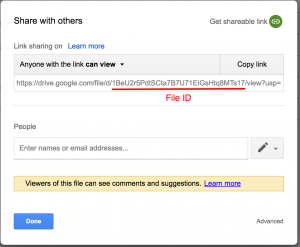
Follow that photo to get the File ID for the next command:
wget --no-check-certificate 'https://docs.google.com/uc?export=download&id=REPLACE_THE_FILE_ID' -O file_name_to_download.zip
It is complete to download to your space.
The next you can to use unzip or any the runner can to extra file.
Here i have used the unzip on my VPS.
unzip file_name_to_download.zip
That’s all. Hope be a tip for you!
Thanks for reading!

 ?>
?>
 ?>
?>
 ?>
?>