How to install ftp server in centos
FTP Explained
FTP is a standard network protocol used for the transfer of files between a client and server on a computer network. FTP is a very well-established protocol, developed in the 1970s to allow two computers to transfer data over the internet. One computer acts as the server to store information and the other acts as the client to send or request files from the server. The FTP protocol typically uses port 21 as its main means of communication. An FTP server will listen for client connections on port 21.
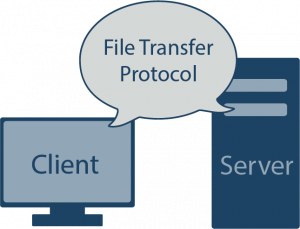
Setup proftpd
yum install epel-release -y yum install proftpd -y echo "/bin/false" >> /etc/shells service proftpd start chkconfig proftpd on
Config firewall for port 21
(centos 7)
firewall-cmd --zone=public --add-port=21/tcp --permanent firewall-cmd --reload
(centos 6)
iptables -I INPUT -p tcp --dport 21 -j ACCEPT service iptables save service iptables restart
Setup user
useradd user_domain -g nginx -s /sbin/nologin -d /home/user_domain.com/public_html/ passwd user_domain
Edit user
usermod -a -G nginx user_domain -s /sbin/nologin
Add permission
chmod -R g+rw /home/user_domain.com/public_html/
Well done!

 ?>
?>
 ?>
?>
 ?>
?>